About The Event
Get these Special Training Videos today and start working more effectively.
The Course Included
Microsoft Excel: Creating An Interactive Dashboard
- Best practice for setting up data sources
- Using Pivot Tables to summarize data
- Visual communication using charts
- Creating a rolling 30-day summary
- Using formulas to create KPI summaries
- Creating interactive filters with Slicers
- Automating the dashboard with a simple macro
- Using protection to prevent accidental changes
Outlook - Master Your Mailbox
- The 4 D's of email management
- Configure Outlook for distraction-free productivity
- How to use Rules to automate email processing
- How to use Quick Steps to automate a series of actions
- Converting emails into Tasks
- Using Categories to tag emails, calendar items and Tasks
- Using Views to display information in a way that suits you
Organizing Your Digital Brain In OneNote
- Creating Notebooks, Sections, Pages, and Sub-Pages for Clipping and Organizing Information
- Entering, Editing, Formatting, and Removing Typed Notes, and Using Onetastic
- Using your Camera, Office Lens, and Screen Clipping to Create Searchable Images
- Recording Audio and Video Tracks of Meetings with Synced Written Notes
- Tagging and Searching Content Effectively
- Integrating OneNote with Outlook for Collaboration and Meeting Tracking
- Using OneNote on a Mobile Device
Achieve Greater Productivity: Using The Calendar And Tasks
- Generating Meetings, Appointments, Events, and Tasks from Emails
- Categorizing Action Items for Simple Finding, Sorting, and Filtering
- Scheduling and Prioritizing
- Integrating OneNote for Robust Details
- Creating Custom Views to Display Day At-a-Glance
- Updating Stakeholders on Work Progress
- Managing Daily Workflow
Advanced Excel Functions: Lookup And Logical Tools
- Understanding and Using VLOOKUP
- Adding IFERROR and MATCH to Improve VLOOKUP
- Replacing VLOOKUP with INDEX and MATCH
- Creating Dynamic References with INDIRECT and OFFSET
- Implementing Table-Based Referencing in your Spreadsheets
- Adding IF, AND, and OR to your Skillset
- Using Logical Functions for Dynamic Values
- Using Logical Tests for Conditional Formatting
Industries:
Get Unlimited Webinars, Starting $699 only!
Subscribe Now


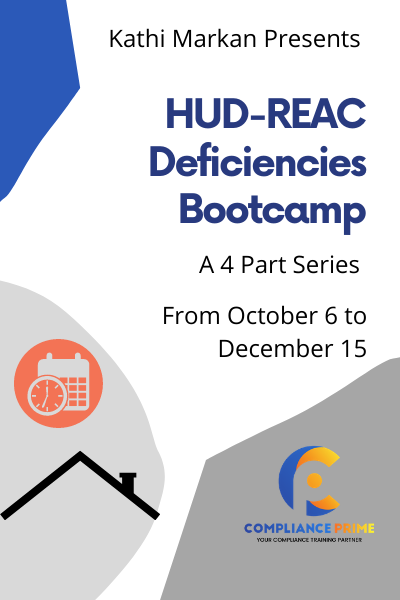


 Speaker :
Speaker : 
 Speaker :
Speaker : 
 Speaker :
Speaker : 




Compliance Prime Speakers
Our mission is to offer best training programs at best price.
Our speakers are subject matter experts in their fields. They share a wealth of knowledge covering best practices, new ideas and practical tips you can put into practice right away.
The training provided by our speakers helps participants refresh their knowledge of regulatory compliance and other relevant topics. We deliver our programs in such a way that you can listen to speakers live or can even opt for audio conference replays in the form of recordings.
Â