About The Event
Topic Overview
A very common situation in Excel is the BIG LIST. You might have a huge list of employees, customers, products, sales, events, locations, technical support tickets – it doesn’t really matter what the list is of, what matters is that there is value in that list. You might want to know what your most profitable kind of customer is, or which technical support rep is being most productive, or which product is driving the most interest, but the BIG LIST isn’t giving you that information automatically. Building a Pivot Table is a fast, easy way of analyzing your data and giving you useful insights. If you want to know how to help your business, creating a summary and a chart with Pivot Tables should be your first move.
Areas Covered
- Data Layout Best Practices
- Pivot Table Essentials
- Creating your First Pivot Table
- Formatting and Presentation
- Creating Multiple Calculations
- Filtering and Focusing on Data
Learning Objectives
- What is a Pivot Table, and Why Should I Create One?
- Creating your First Pivot Table
- Number Formatting and Calculations\
- Color-Coding and Styles
- Filters, Slicers, and Timelines
- Charting and on-the-fly Filtering
- Custom Calculated Fields and Items
- Leveraging the Excel Data Model
Who Will Benefit
- Executives
- Managers
- Business Analysts
- Production Supervisors
- .. and anybody who needs to analyze their part of the business
Handouts & Reference Material
- How to Build Pivot Tables

Industries:
Get Unlimited Webinars, Starting $699 only!
Subscribe Now


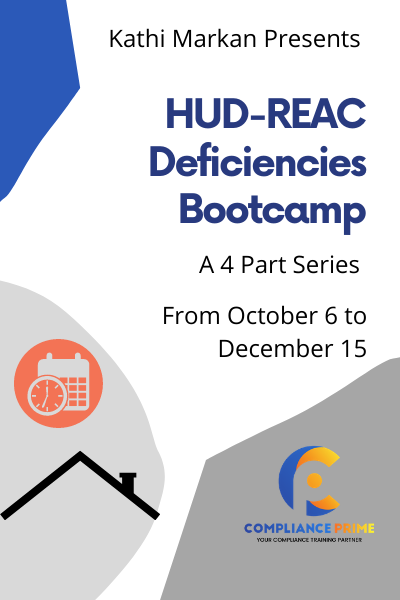


 Speaker :
Speaker : 
 Speaker :
Speaker : 
 Speaker :
Speaker : 
 Speaker :
Speaker : 




Neil Malek
Neil Malek runs Knack Training, an Orlando, FL area software and professional development training company. He is a Microsoft Certified Trainer, Adobe Certified Instructor, and CompTIA Certified Technical Trainer with 20 years of working with individuals, small businesses, non-profits, and Fortune 500 companies to identify and close skill gaps. He specializes in customized, hands-on, live workshops.