About The Event
There are dozens of scenarios in Excel where most users resort to scrolling, staring, and copying-and-pasting information back-and-forth between sheets, and the lookup and logic functions make many of those scenarios very simple to solve automatically.
In this webinar, we’ll demonstrate how a few simple functions can make combining and comparing data easier and less prone to human error.
Topics include:
- Understanding and Using VLOOKUP
- Adding IFERROR and MATCH to Improve VLOOKUP
- Replacing VLOOKUP with INDEX and MATCH
- Creating Dynamic References with INDIRECT and OFFSET
- Implementing Table-Based Referencing in your Spreadsheets
- Adding IF, AND, and OR to your Skillset
- Using Logical Functions for Dynamic Values
- Using Logical Tests for Conditional Formatting
Learning Objectives
- VLOOKUP Fundamentals
- Nesting VLOOKUP with other functions
- Building INDEX / MATCH nested functions
- Dynamic Table References
- Dynamic INDIRECT References
- Dynamic OFFSET References
- Creating IF Logical Functions
- Adding AND and OR to IF Functions
- Adding Logic to standard calculations
- Using Logical Tests in Conditional Formatting
Who Should Attend
- Project Managers
- Business Analysts
- Team Leads
- Financial Professionals
- Business Owners
- Administrative Professionals
Bonus Handout
How-to job aid: Leveraging Lookups and Logic
Industries:
Get Unlimited Webinars, Starting $699 only!
Subscribe Now


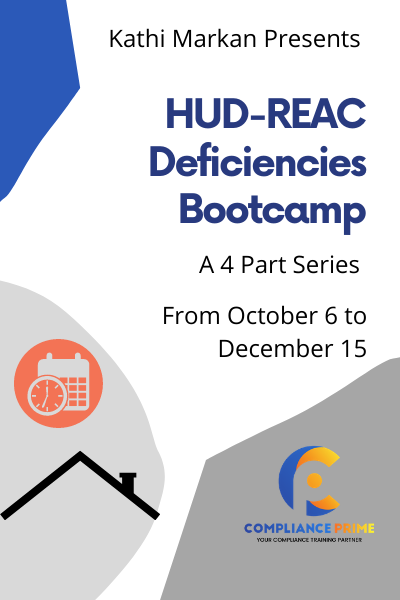


 Speaker :
Speaker : 
 Speaker :
Speaker : 
 Speaker :
Speaker : 
 Speaker :
Speaker : 




Neil Malek
Neil Malek runs Knack Training, an Orlando, FL area software and professional development training company. He is a Microsoft Certified Trainer, Adobe Certified Instructor, and CompTIA Certified Technical Trainer with 20 years of working with individuals, small businesses, non-profits, and Fortune 500 companies to identify and close skill gaps. He specializes in customized, hands-on, live workshops.